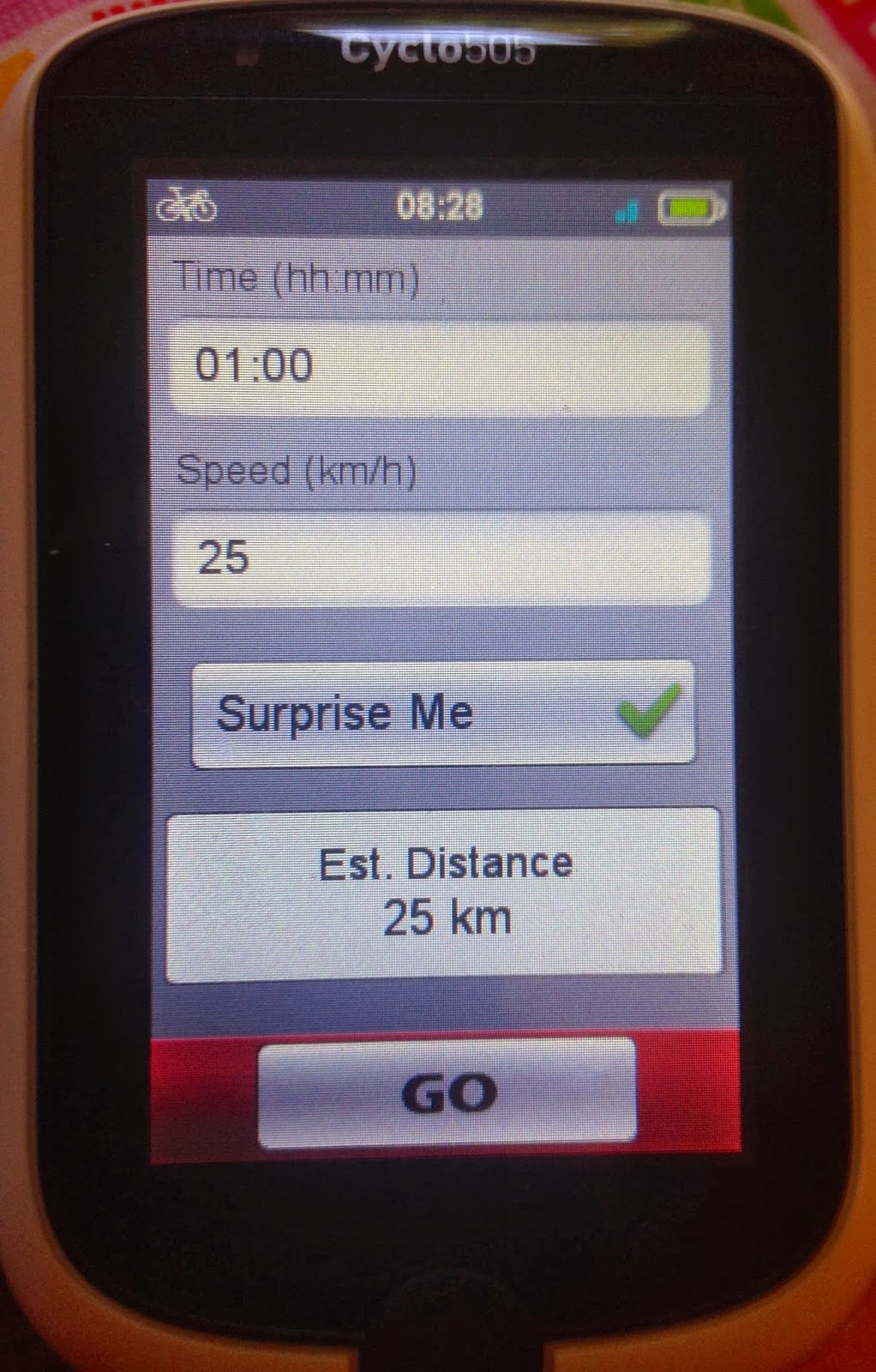Magellan Cyclo505
Over the past few weeks I have had the opportunity to test out the forthcoming Magellan Cyclo505.
This is the flagship model of the new Cyclo500 series, which are due to hit the AU and NZ shelves in Jan 2014.
 |
| Cyclo505 home screen |
The Cyclo505 is a new approach to the standard cycling computer. It's tempting to compare it to a Garmin, but really it is quite a different product.
The Cyclo is less about structured training and metrics, and more about finding and exploring new places to ride. Being powered by the extensive Navman maps, the Cyclo has a strong map and routing technologies.
 |
| Rich navigation maps and routing |
I will come back to the Cyclo's focus on exploring new places to ride shortly, but first lets look at some of the basics.
The 505 is has a large display, with the unit coming in around 61 x 103mm - at 129 grams.
Under the hood, the unit supports communicating with standard Ant+ sensors (ie heart rate, cadence, power etc), as well as newer Bluetooth sensors.
The unit logs both an industry standard .FIT and .GPX file. These can then be processed by most 3rd party analysis tools. A cool little feature of the generated filenames of these files is that it includes a name of the location in which you were riding. This makes it a bit easier to spot which file you are interested in.
One of the novel communication features is that the unit has an inbuilt wifi module. The intention of having wifi support is that the unit can automatically sync completed rides - "recordings" in Cyclo talk - to the http://www.magellancyclo.com web site, and then onto other 3rd party sites such as TrainingPeaks or Strava.
This is a pretty neat feature, and certainly saves time post-ride from having to plug the unit into a PC/Mac and manually upload the workout files.
When you connect the Cyclo505 to a PC via USB, you will get two (2) mounted drives. The 2nd drive (Mio_data) will have your recordings under the /Dodge/Tracks// directory. On a MAC, the device will mount as /Volumes/Mio_data/ and the .fit and .gpx files are under the /Volumes/Mio_data/Dodge/Tracks/.
Even with the large screen and these sensors, the claimed battery life is around 12 hours.
Another unique communications feature is the ability to share your ride route with your fellow Cyclo friends via the "shake and share" feature. Simply shake your unit to initiate sharing your files with nearby units.
From a standard cycling computer perspective, the 505 supports all the standard display metrics. Time, heart rate, cadence, speed, elevation gains & loss etc. It also supports a range of basic power metrics - such as 3s avg, TSS, NP, avg power, 5m peak, 10m peak etc.
The Cyclo505 allows a user to customise each "dashboard" view - selecting the number of display metrics (max 8 per page), and the individual elements.
 |
| Power metrics |
 |
| Standard metrics |
 |
| Custom dashboards |
A little tip is to press "pause" first. Pressing "stop" will clear all the dashboard screens, and if you want to review your ride metrics you have to go into the History screen. So, at the end of your ride, hit pause, check out your dashboard stats and then hit stop.
I mentioned earlier on the auto wifi sync to the http://www.magellancyclo.com. This is an equivalent to Garmin Connect - where your recordings can be uploaded and shared.
The interface is quite simple, clean and easy to use. One little limitation is that on a MAC, you need to use Safari as Chrome is not supported.
The home page gives you a summary of all your rides.
This site also extends the concept of finding new places to ride and explore, providing a simple interface to search for rides by distance in a specific area. You can then download these routes to your device. I think in the longer-term, this site will also provide an ability to custom build a route and down this to your Cyclo.
Overall, the Cyclo505 is an impressive unit.
The big screen is easy to read and interact with. The simplified metrics and workout concepts make it simple to setup and immediately use out of the box.
The features geared towards helping you explore and find new places places to ride are really cool - and quite simply make it real easy to go places you might not ordinarily know about.
The units are meant to hit the AU and NZ shops in Jan 2014, and the pricing is quite competitive. Something like $399 for a straight Cyclo505 unit, or $479 with a unit with cadence and heart rate ant+ sensors.
I'd definitely recommend checking these out!
I'm going to keep riding and training with this unit, and am looking forward to trying out more of the navigational features of this unit. I'll report back on how this goes over the coming months!
 |
| History summary |
  |
| Ride history details |
You probably noticed in the above history screen the different profiles - Evo and Flash. The Cyclo has the concept of different "Profiles". You can add your different bikes under different profiles - ie race bike, mountain bike, city bike, running etc.
These profiles serve a double purpose - one is to track which bike you did a ride on, and to associate sensors with different bikes. But the other is to set different options related to map routing.
ie if you select a city bike, it can have different map navigation routing rules then your road bike.
This leads to answering a question lots of people ask "What is the Surprise me" button?
Surprise me is one of those defining features of the 505 - providing unique ways to help the user find new places to ride and explore. Select the Surprise me button, enter a desired distance or time and your estimate riding speed - and the Cyclo will automatically generate you a route!
This same concept is applied if you select the "Workout" button. Again, you just enter the time or distance for your workout, and the unit will generate a route for you.
 |
| Time or distance workout |
In both cases, the generated route will give you turn-by-turn navigation directions, along with audible alerts as you approach turns. There is also zoomable and scrollable maps so you can see more about where you are going.
 |
| Map view |
Overall, a pretty neat feature for find new and random places to explore and ride!
Workouts can also be set based on target calorie counts, power zones, and heart rate zones. ie I want to ride until I burn 2000 calories, or I want to ride for 1hr in my HR zone 4.
 |
| Workouts |
These workouts are obviously a lot simpler then the more complex, highly interval structured workouts that you might find on a Garmin. For most users, this simpler functionality is all that is required.
It's simple to set your target workout goal and just get out and ride to this.
As you have probably picked up, the Cyclo505 is very focused around it's navigational routing and maps. This leads to some other neat functionality which can come in very handy, especially when riding in new or unfamiliar territory.
Like in a car navigational unit, you can search for nearby places. Some of the pre-canned categories include "Emergency" - which will find you pharmacies, medical and shops. "Bike Store" is pretty obvious and at least for the Canberra maps is very accurate and up to date. "Food and Drink" will take you to the pub, cafe or grocery stores.
The Cyclo505 is pretty simple to setup. Whether it be configuring your dashboard displays, routing preferences, wifi, or sensors - the setting screens are all pretty logical and self-explanatory.
Setting up and configuring ant+ and bluetooth sensors is quite simple. For each sensor type, you can select the communication method and either manually scan and set the sensor association, or just select automatic and the unit will automatically pickup your local sensors.
 |
| Easy sensor setup |
For the power meter sensor there is also the option to perform a zero offset calibration.
I've tested the Cyclo505 with both my SRAM Quarq and Stages meter. Both detected fine.
A note on the Cyclo505 and power meters. At least in the beta firmware which I have been testing with, the sample rate at which the .fit file is logged to is 2 seconds. What this means is that the norm power calculation will be lower then from units which log every second.
Does this matter? Not really. The most important thing with power meters and their associated metrics is consistency. It does not really matter what the power numbers are, as long as they are consistently generated. ie do the exact same ride at the exact same output and you get the same numbers. So, if the Cyclo does result in a lower NP, that is ok as long as all your other power recordings are also done on the Cyclo.
Because the NP will be lower, you should adjust / re-determine your FTP. If you keep an FTP which you determined on a different head unit, then you will get low TSS and low IF values.
Something I have not mentioned is the unit mount. The mount is quite simple, simply place on and twist. It locks solidly in place. Provided mounts include a stem or top-tube mount, which is attached via cable ties. There is also a mount which can be clamped onto your bars - extending the unit at the front of the bars. This is quite useful for the roadie.
I mentioned earlier on the auto wifi sync to the http://www.magellancyclo.com. This is an equivalent to Garmin Connect - where your recordings can be uploaded and shared.
The interface is quite simple, clean and easy to use. One little limitation is that on a MAC, you need to use Safari as Chrome is not supported.
The home page gives you a summary of all your rides.
 |
| Dashboard / home screen |
Viewing your recordings / rides, gives you all the usual graphs and metrics you would expect. Note that you can directly share your ride from this page. ie facebook, twitter etc
 |
| Detailed ride statistics |
This site also extends the concept of finding new places to ride and explore, providing a simple interface to search for rides by distance in a specific area. You can then download these routes to your device. I think in the longer-term, this site will also provide an ability to custom build a route and down this to your Cyclo.
 |
| Searching for new places to ride |
Overall, the Cyclo505 is an impressive unit.
The big screen is easy to read and interact with. The simplified metrics and workout concepts make it simple to setup and immediately use out of the box.
The features geared towards helping you explore and find new places places to ride are really cool - and quite simply make it real easy to go places you might not ordinarily know about.
The units are meant to hit the AU and NZ shops in Jan 2014, and the pricing is quite competitive. Something like $399 for a straight Cyclo505 unit, or $479 with a unit with cadence and heart rate ant+ sensors.
I'd definitely recommend checking these out!
I'm going to keep riding and training with this unit, and am looking forward to trying out more of the navigational features of this unit. I'll report back on how this goes over the coming months!